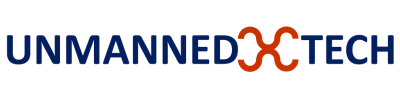SmartAudio in Betaflight 4.5: The No-Nonsense Guide
Share
Let's be honest, setting up SmartAudio should be simple. Yet, here you are. Ever since Betaflight decided VTX Tables were a good idea, getting your video transmitter to listen has become a common source of bench-time misery. We wrote an exhaustively detailed guide on the subject, but we suspect you'd rather be flying than reading a novel. So, for the time-poor and easily distracted, here is the brutally efficient summary.
First, stop guessing your SmartAudio version. The single greatest cause of failure is using a VTX table for SA v2.1 when your VTX is secretly v2.0. Use the Betaflight debug mode to find the real version. It's not a suggestion; it's a prerequisite. Once you know the truth, wire the SmartAudio data line to a spare TX pad on your flight controller. Not an RX pad. We can't stress this enough. Finally, load the correct VTX table—the one that actually matches the version you just identified.
If you've just updated to Betaflight 4.5 and your previously-working setup has decided to stop co-operating, congratulations, you've found the new 'feature'. The firmware is now stricter about the SmartAudio protocol, and many VTXs are, shall we say, non-compliant. The fix is simple, if not obvious. When you flash the firmware, add USE_NONCOMPLIANT_SMARTAUDIO to the “Custom Defines” box. It's a magic wand that makes Betaflight a bit more forgiving.
That's it. Identify your version, wire to a TX pad, load the matching table, and use the custom define if needed. If you follow these steps, it will almost certainly work. If it doesn't, or if you're the sort of person who genuinely enjoys troubleshooting flowcharts, you can find every possible detail in our Ultimate Guide to SmartAudio VTX Control. Godspeed.